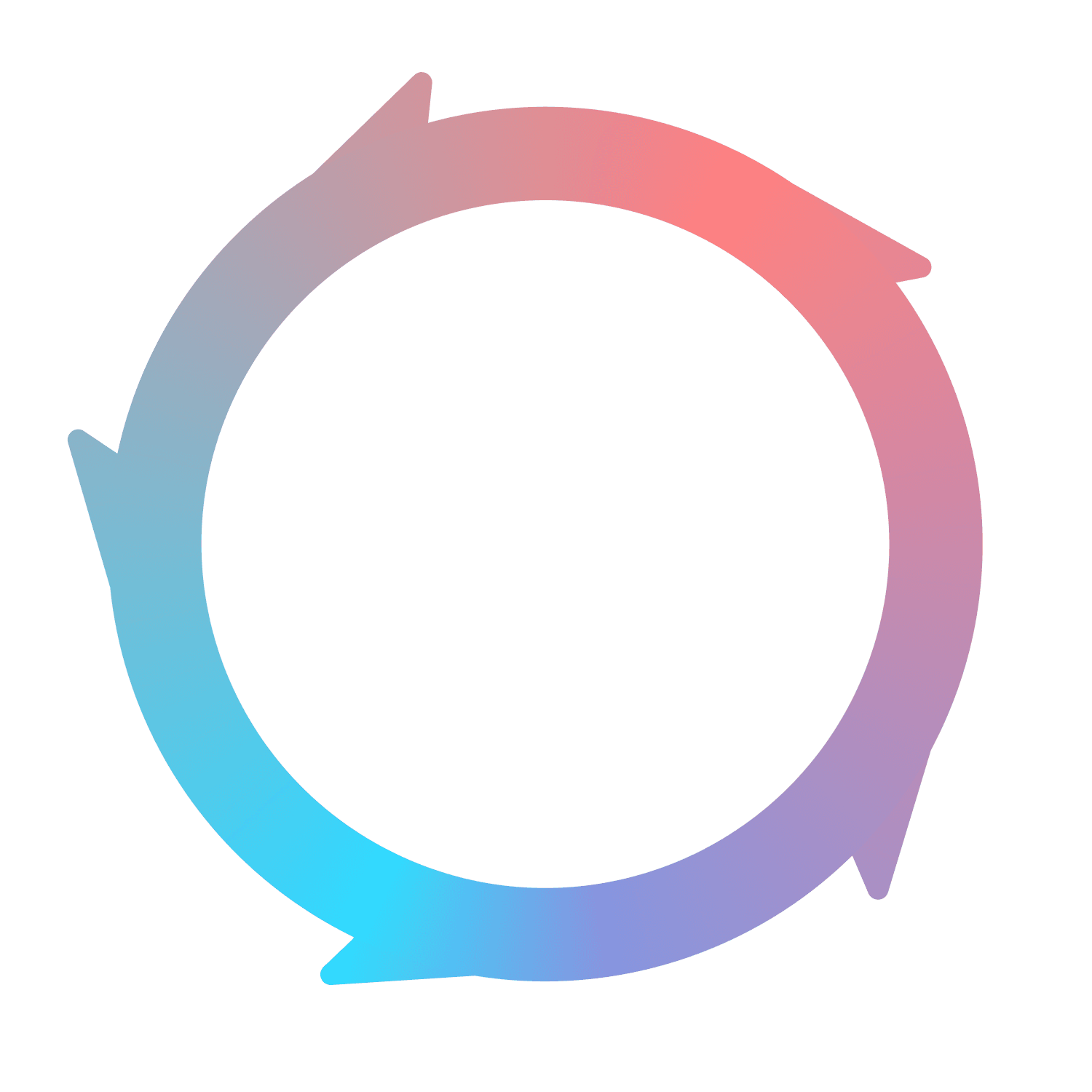Design
Tooltips
Definition of
Tooltips are small, interactive overlays that provide additional information or context about specific elements within a user interface. Tooltips typically appear when a user hovers over an element with their mouse or clicks on it, and may include text, images, or multimedia content. Tooltips are designed to help users understand how to use a product or service, or to provide additional information that is relevant to their workflow. As an example for B2B SaaS, consider an online project management software that offers tooltips to help users navigate the interface and perform various tasks. If a user hovers over a specific element, such as a button or menu option, a tooltip may appear that provides additional information about the function or purpose of the element. The tooltip may include text, images, or video content that helps the user understand how to use the feature effectively. Tooltips can also be used to provide feedback to users, such as highlighting errors or suggesting improvements to their workflow. By providing users with relevant information and context, tooltips can help to improve the user experience, reduce user frustration, and increase user engagement with the product.
A form of in-app messaging that appeas when users engage (often by hovering) with specific areas within a product.