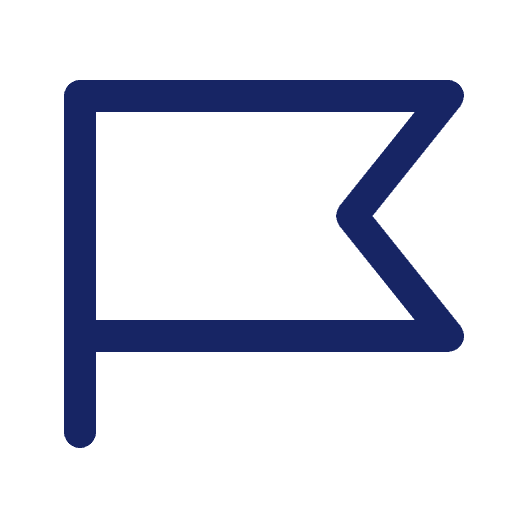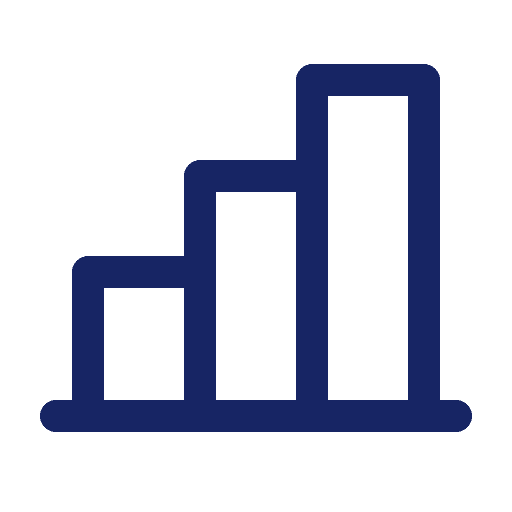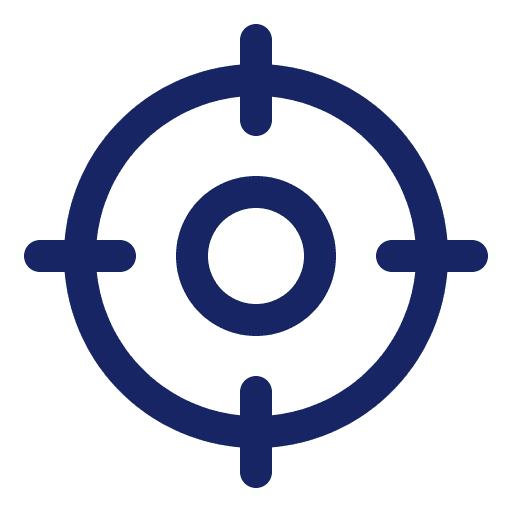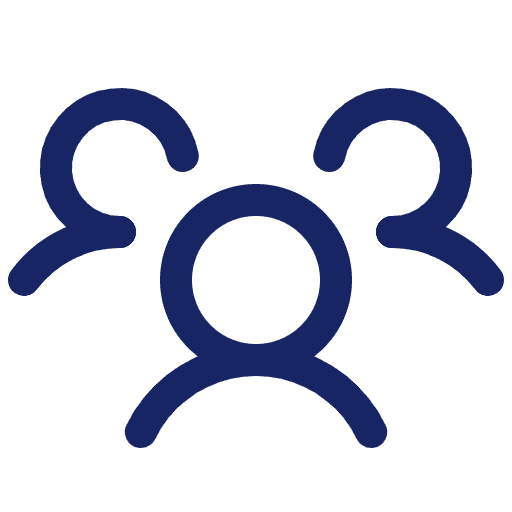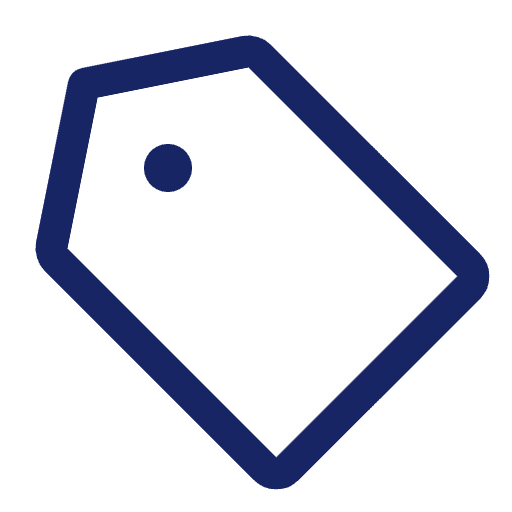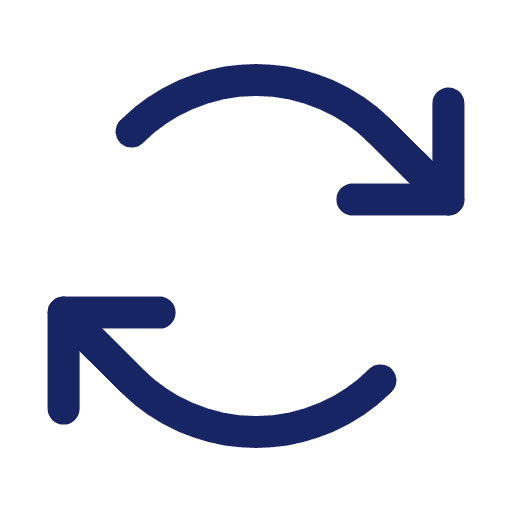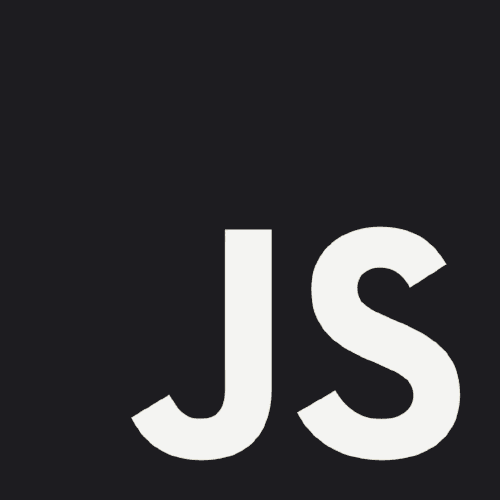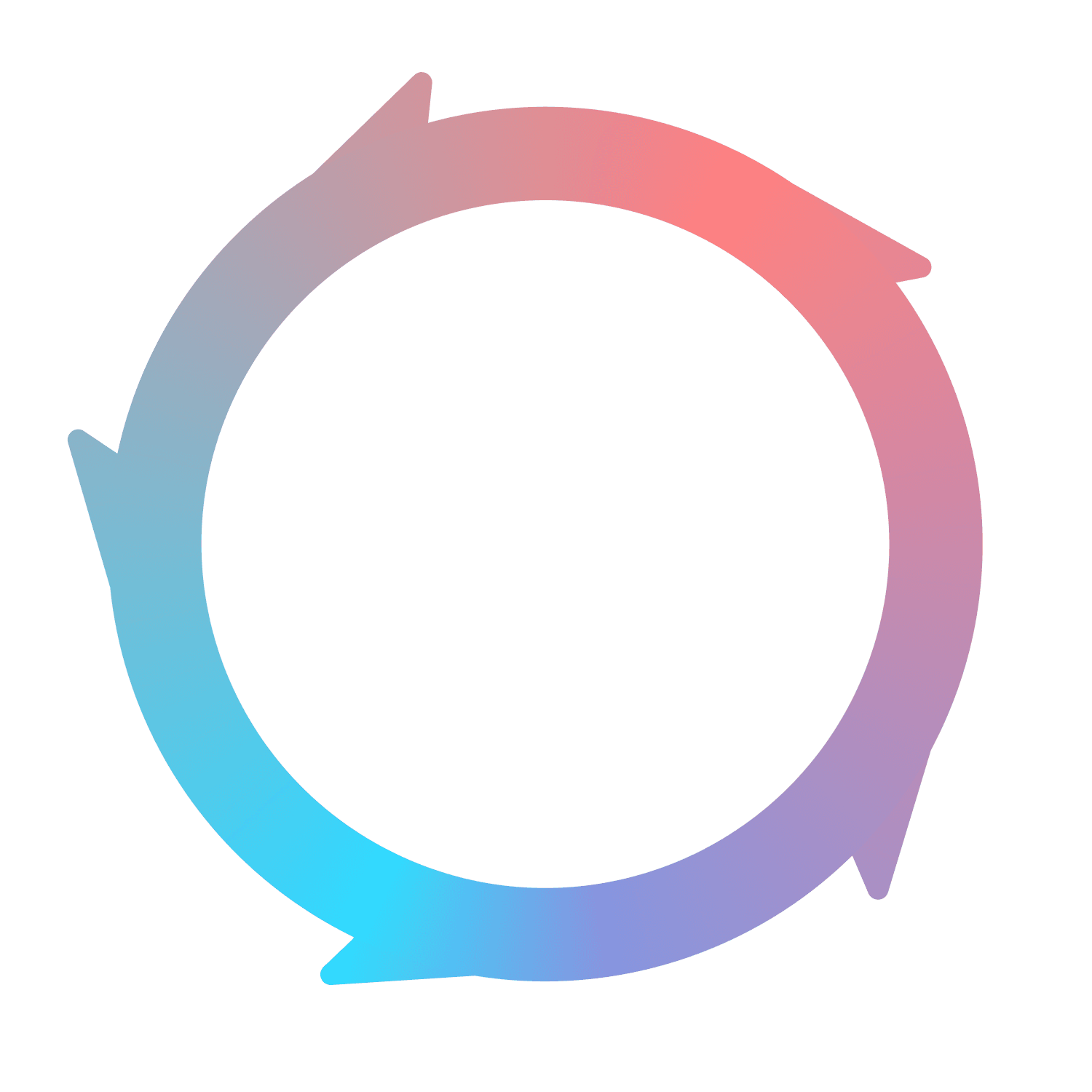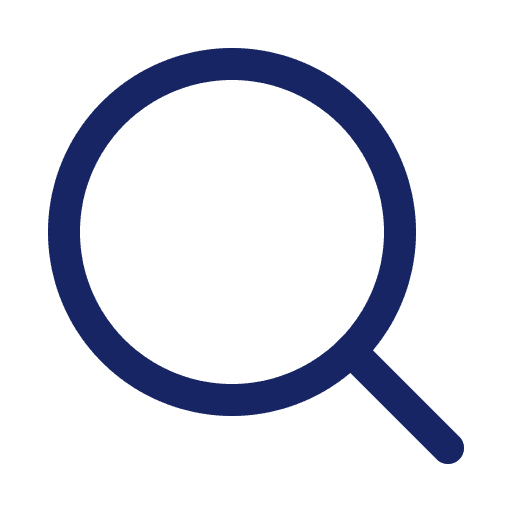
Search
What is Search?
Search is the fastest way to find any specific Contact, Account, or Asset within Flywheel. Certain fields are also able to be updated directly from search results.
Search can be accessed from three different places in Flywheel.
Side navigation
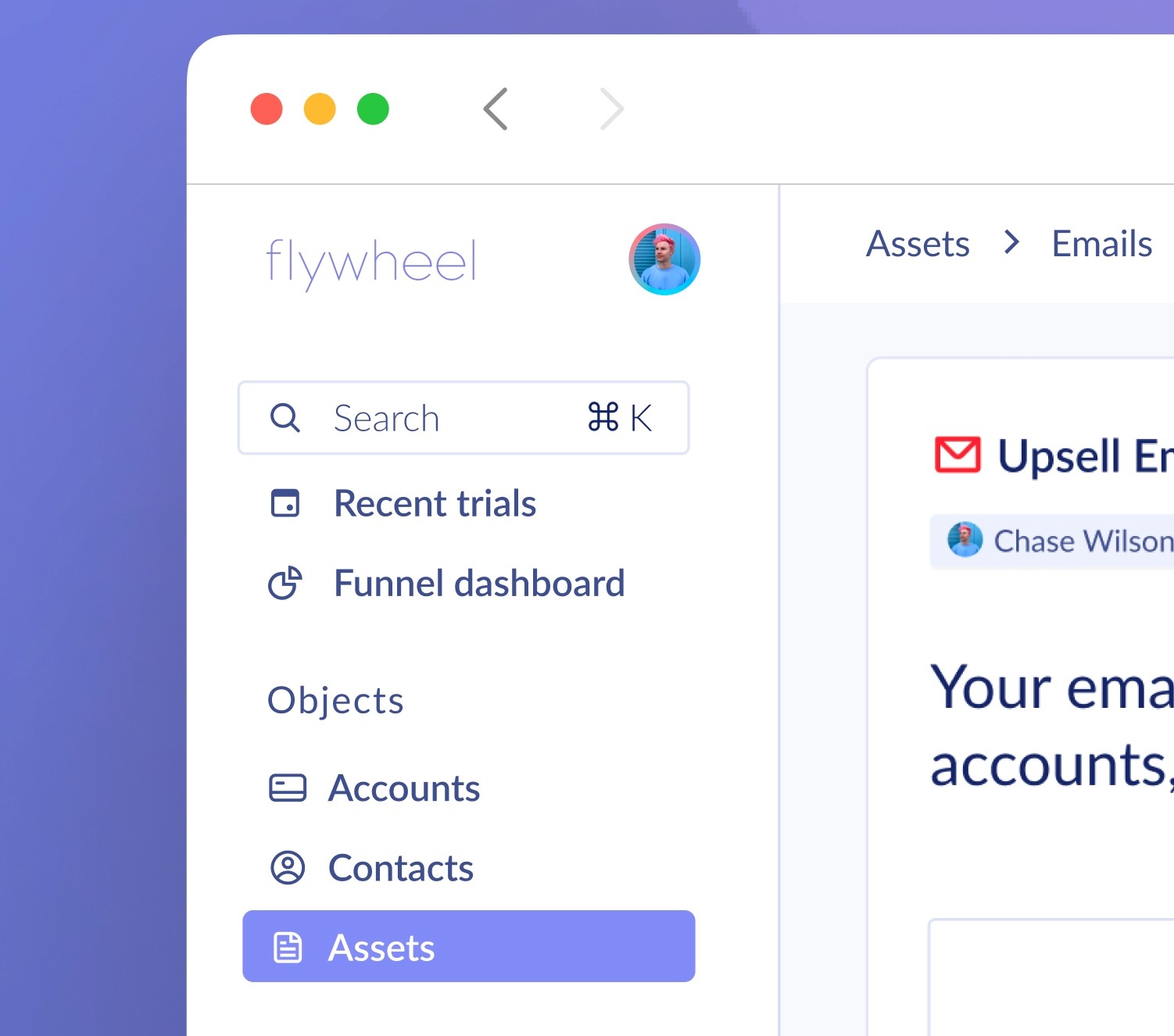
Top navigation
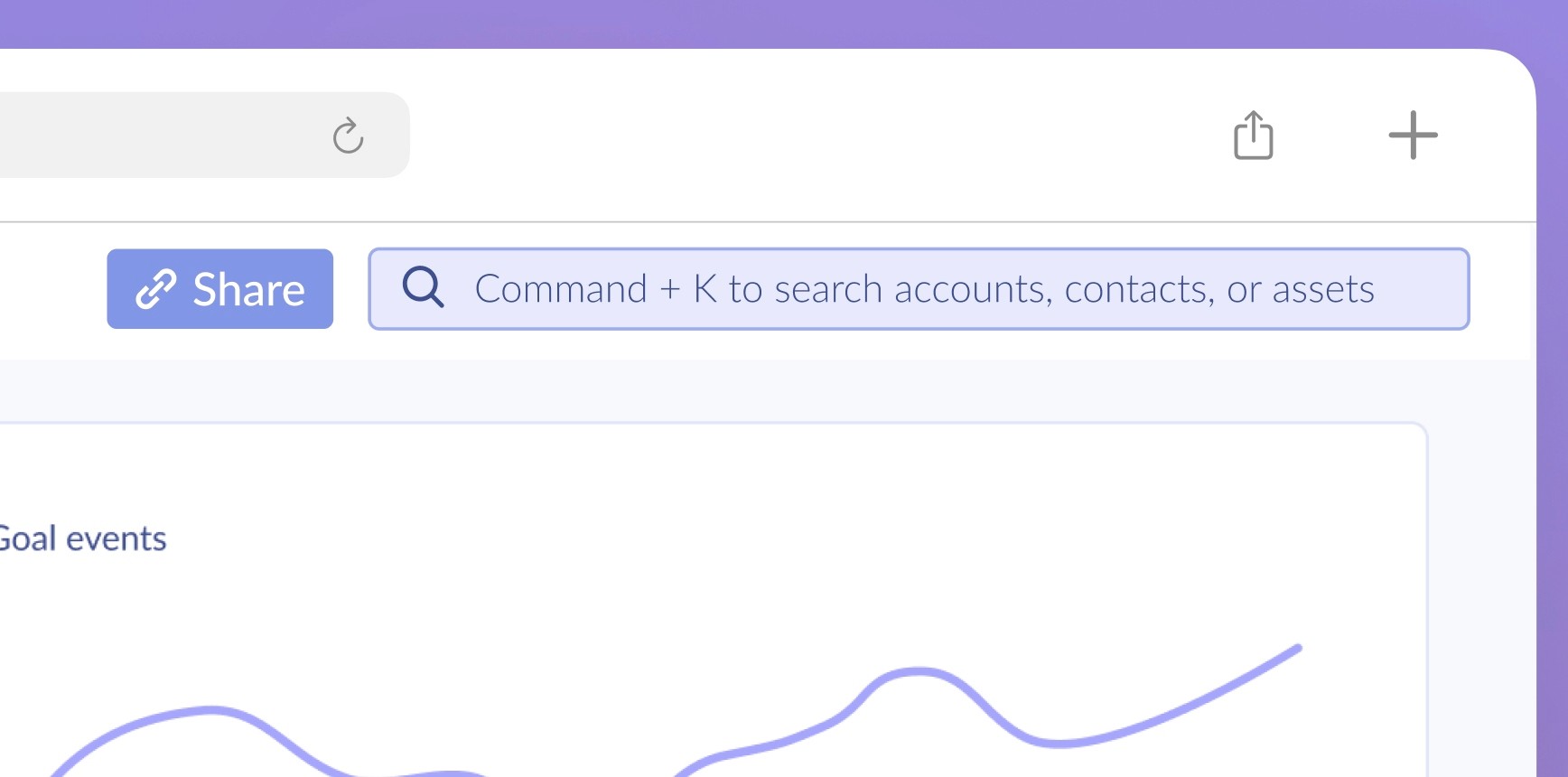
3. Command + K shortcut
Simply type the Command and K keys simultaneously to pull up the Search modal.
What can be searched for?
Your search will look for a match among any Contact, Account, or Asset to find a result, returning any of the three that are at least partial matches.
Contacts
Contact results return the following information, and clicking on the result will take you to their Contact details page.
Account
Title
Level
Department
Last activity
Activity rank
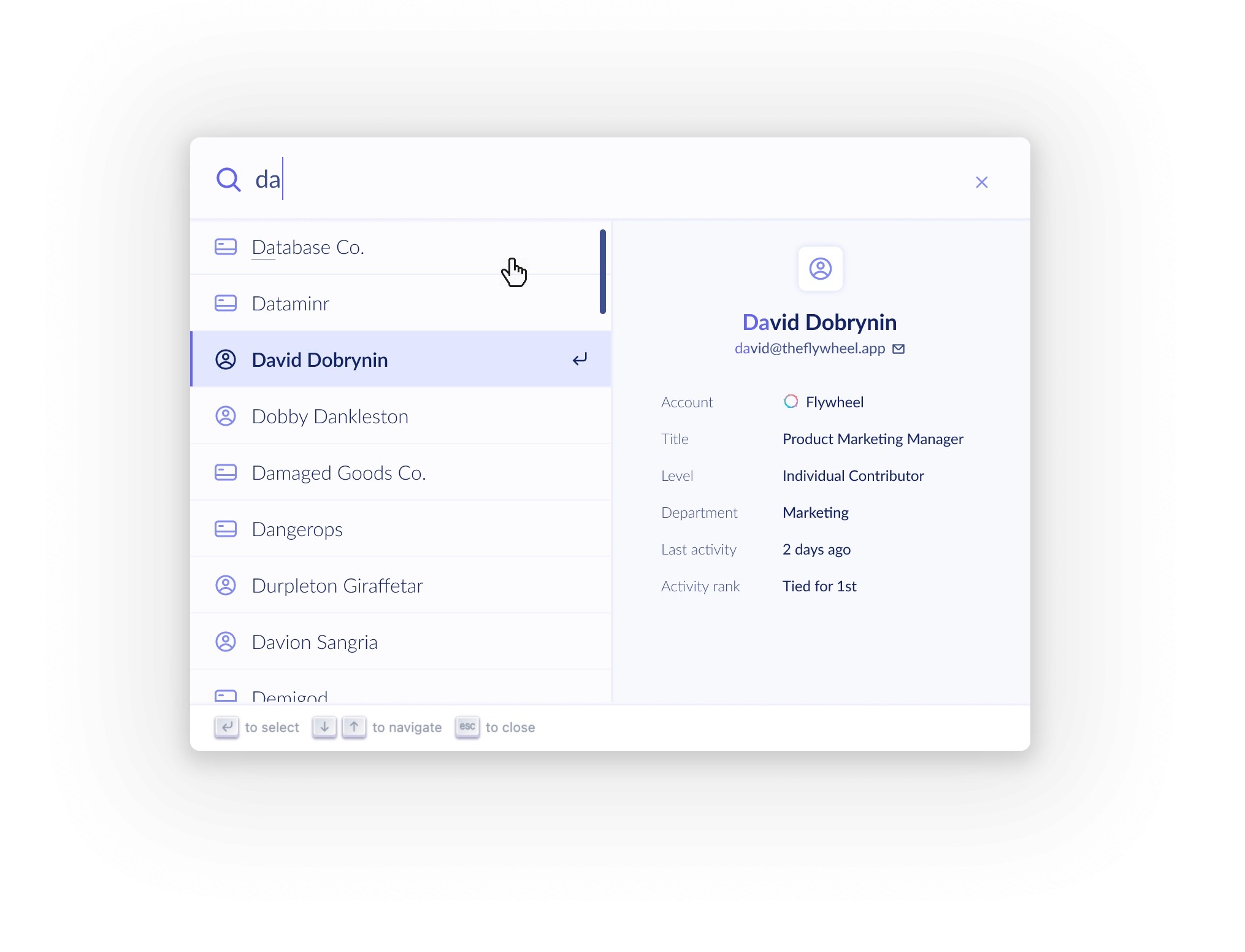
Accounts
Account results return the following information, and clicking on the result will take you to their Account details page.
Account description
Pacing
Active users
Last activity
Created date
Milestones
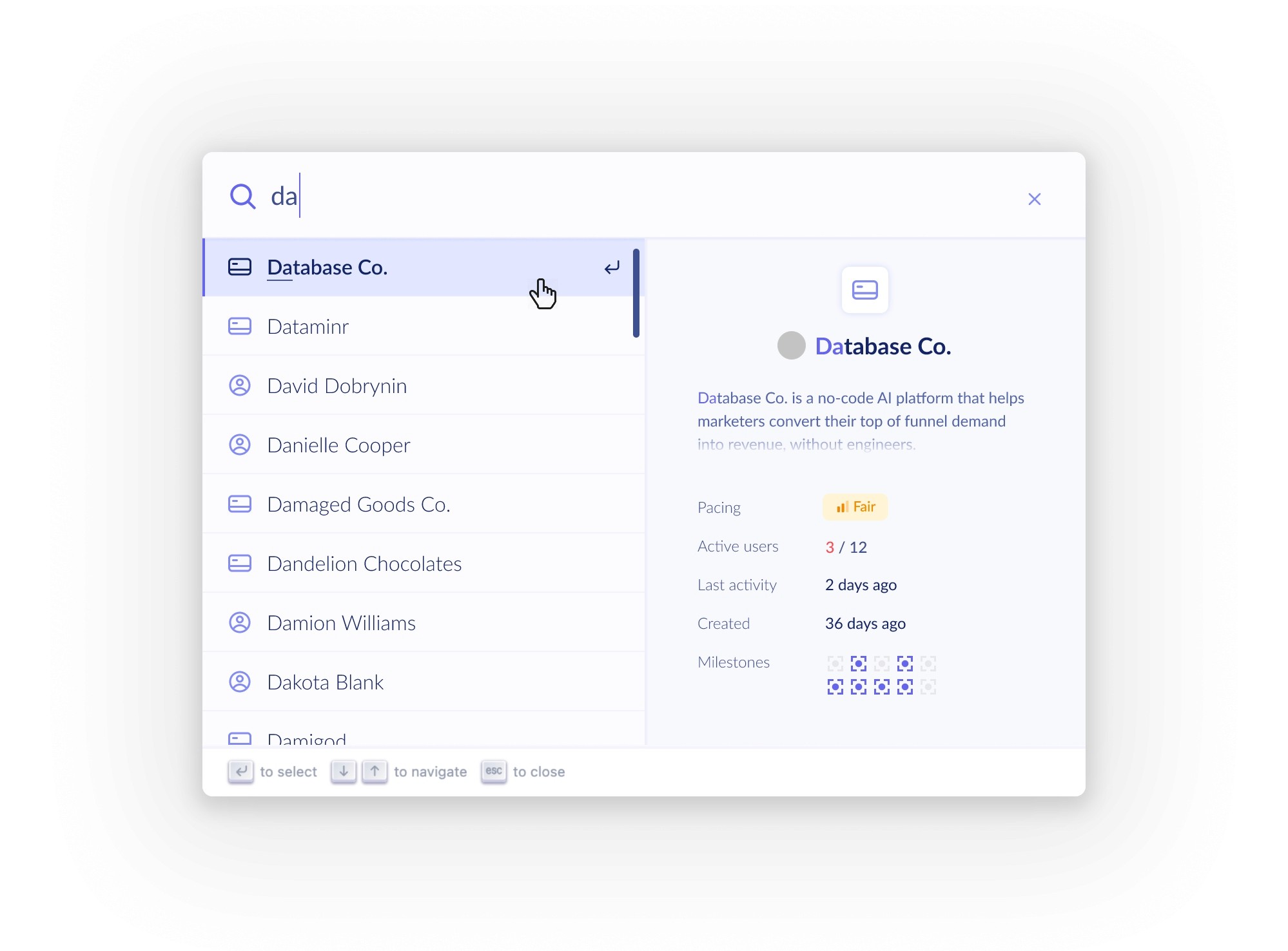
Assets
Asset results return the following information, and clicking on the result will take you to their Asset details page. In addition to showing data, the Owner and Goal fields can be changed directly from the search modal.
Category
Owner
Goal
Goal events
Last interaction
Updated
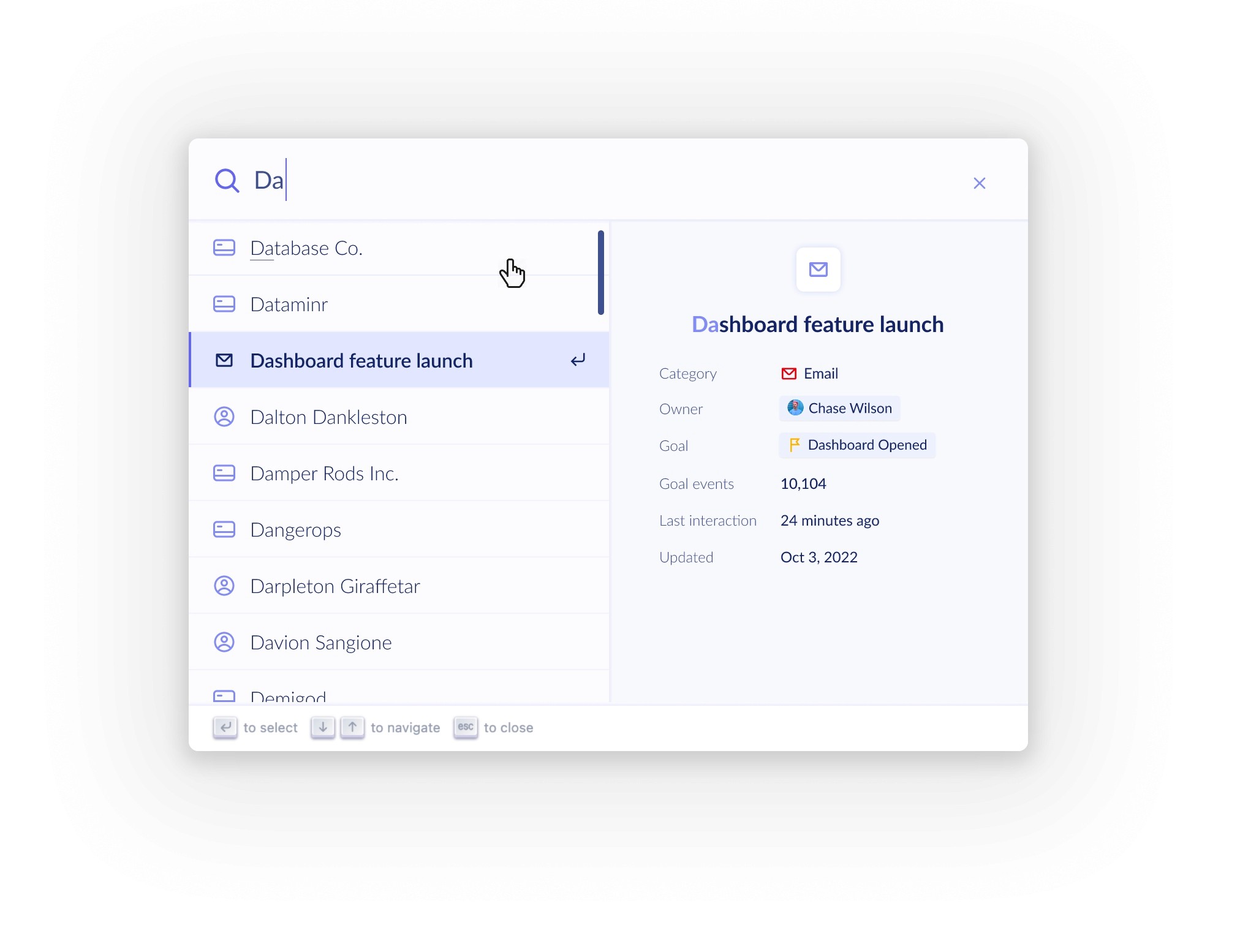
What can’t be searched for?
There are certain types of data within Flywheel that are not yet supported via search. These data types are:
Events
Event types
Tags
Anonymous contacts